How To Verify Paypal Account Without any Bank account
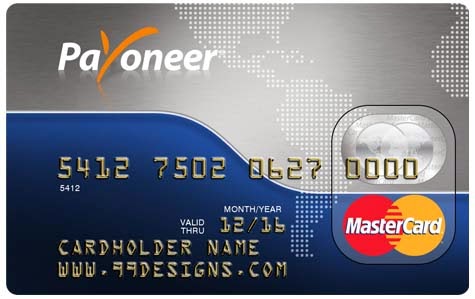 |
If you don't have bank account You need Payoneer card.You can apply for payoneer card Here for free with no charges at your home.If you have received your Payoneer Mastercard, then you can link it with your PayPal account to either pay online securely or to verify PayPal account. To link the Payoneer prepaid debit Mastercard with PayPal, first activate it from your Payoneer account if you haven’t done it yet, and then load a few dollars $4-$5 to your card.
You can load the money via bank wire transfer or can transfer the money from PayPal by linking your Payoneer account with it. Once your card has $4 or $5 loaded to it, initiate the linking, as PayPal deducts a small amount for verification. Although ensure that your name on PayPal account and on your card is similar. Before linking the card, check once again and confirm that
[checklist]
You have activated your card
You have loaded a few dollars to your card ($4-$5)
Your name on PayPal account and on the card is same[/checklist]
If your card meets above requirements, link it to your PayPal account by completing below steps:
Visit your PayPal account
In your account dashboard, hover mouse pointer over Profile and then select Update Card option from appeared menu
You have activated your card
You have loaded a few dollars to your card ($4-$5)
Your name on PayPal account and on the card is same[/checklist]
If your card meets above requirements, link it to your PayPal account by completing below steps:
Visit your PayPal account
In your account dashboard, hover mouse pointer over Profile and then select Update Card option from appeared menu
In next screen, click the button saying Add a Card
In appeared window, provide your card details and then click Add Card button. Your card will be linked!!
If you find this article useful, please feel free to link to this page from your website or blog.


.jpg)











0 comments: